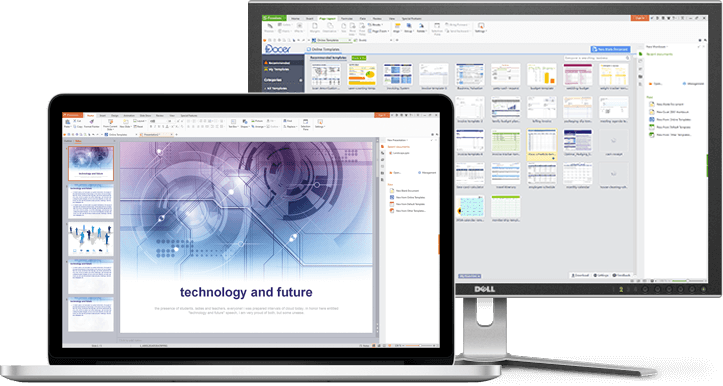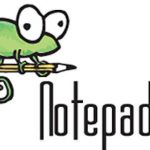The best free office software – Available for Windows, Apple OSX, Linux and android!
(한국어 지원 : 리브레 오피스, 아파치 오피스, 소프트마커)
1. WPS Office Free
The smallest size office suite consisting of Writer,Presentation, and Spreadsheets,plus PDF tools to fulfill all of your document needs.
Includes a brand new Docer Templates page.
Available in English, French, German, Spanish, Portuguese, Polish and Russian.
A professional office file cloud storage service with 1G Free Space, which can be used on PC, mobile and tablet.
With only one click, it can share your documents by links.
In such way, documents can be viewed and edited anywhere and anytime.
WPS Office’s innovative Paragraph Layout feature is a drag-and-drop tool that allows you to adjust each paragraph naturally.
Simply by moving your mouse, you can change the location, spacing, and indentation of a paragraph.
WPS Office offers a large number of free templates to help you create word documents, presentations and spreadsheets to save you time. Quickly select the desired templates from the Docer library to create your documents with ease.
The Section Navigation tool makes it a piece of cake to jump between and edit sections.
Quickly access Cover Pages, Content Pages, and your Header and Footer, or Split Sections and Delete Sections.
Avoid the hassle caused by switching between multiple document windows.
The tab bar that appears above the editable area allows you to switch between documents by Ctrl + Tab.
This makes your document editing as easy and natural as web browsing.
2. LibreOffice
LibreOffice is a powerful office suite – its clean interface and feature-rich tools help you unleash your creativity and enhance your productivity. LibreOffice includes several applications that make it the most powerful Free and Open Source office suite on the market: Writer (word processing), Calc (spreadsheets), Impress (presentations), Draw (vector graphics and flowcharts), Base (databases), and Math (formula editing).
LibreOffice is compatible with a wide range of document formats such as Microsoft® Word, Excel, PowerPoint and Publisher. But LibreOffice goes much further with its native support for a modern and open standard, the OpenDocument Format (ODF). With LibreOffice, you have maximum control over your data and content – and you can export your work in many different formats including PDF.
3. Apache OpenOffice
Compatible with other major office suites, Apache OpenOffice is free to download, use, and distribute. Download it now, and get:
Writer a word processor you can use for anything from writing a quick letter to producing an entire book.
Calc a powerful spreadsheet with all the tools you need to calculate, analyze, and present your data in numerical reports or sizzling graphics.
Impress the fastest, most powerful way to create effective multimedia presentations.
Draw lets you produce everything from simple diagrams to dynamic 3D illustrations.
Base lets you manipulate databases seamlessly. Create and modify tables, forms, queries, and reports, all from within Apache OpenOffice.
Math lets you create mathematical equations with a graphic user interface or by directly typing your formulas into the equation editor.
4. SoftMaker FreeOffice
Even better compatibility with Microsoft Office: FreeOffice was already viewed as the reference for seamless processing of Microsoft Office documents. The new version, FreeOffice 2016, uses revised file filters, whose quality was improved even further. The result: FreeOffice 2016 opens Word document in DOC and DOCX formats, XLS and XLSX format Excel worksheets and PowerPoint presentations in PPT and PPTX formats loss-free. No other free Office suite achieves this unproblematic interoperability.
New EPUB export and improved PDF export: Directly from inside each of the FreeOffice applications, you can create high-quality PDF files, which now also include PDF tags, comments, tracked changes and bookmarks. A brand new addition to FreeOffice TextMaker is export to EPUB format which lets you create e-books from your documents at the flick of a key.
Pivot tables and conditional formatting just as in Excel 2016: The latest FreeOffice PlanMaker provides pivot tables for sophisticated data analysis at eye-level with Microsoft Excel. Conditional formatting now works as in Excel 2016 – including color bars, marking of the highest and lowest values as well as icons for value trends.
Huge worksheets with up to one million rows are now offered by FreeOffice PlanMaker as are additional mathematical functions and new chart types.
Improved tables in FreeOffice Presentations: The old version of Presentations collated tables from AutoShapes. This changes with FreeOffice 2016 – Presentations now supports genuine tables, like those that can be found in TextMaker or modern versions of PowerPoint.
With animations and slide transitions based on DirectX, new FreeOffice Presentations gives you a large variety of spectacular effects that make slide shows genuine “eye-catchers”.
Microsoft Office와의 호환성 향상: FreeOffice는 Microsoft Office 문서를 완벽하게 처리하는 표준으로 자리를 잡았습니다. 새로운 버전 FreeOffice 2016은 기능이 더욱 개선된 파일 필터를 사용합니다. 이런 결과로, FreeOffice 2016은 DOC 및 DOCX 형식의 Word 문서와, XLS 및 XLSX 형식의 Excel 워크시트, PPT 및 PPTX 형식의 PowerPoint 프리젠테이션 파일을 정보 손실 없이 열고 편집하고 작성할 수 있습니다. 다른 어떤 무료 오피스 제품도 이런 수준의 호환성을 제공하지는 못 할 것입니다.
EPUB 형식으로 내보내기 기능과 PDF로 내보내기 기능 향상: PDF 태그, 주석, 변경 내용 추적, 책갈피(북마크) 등과 같은 기능이 들어 있는 고품질 PDF 파일을 FreeOffice 애플리케이션 내에서 직접 생성할 수 있습니다. FreeOffice TextMaker에 EPUB 형식으로 내보내기 기능이 완전히 새로 추가되었습니다. 이 기능을 사용하여 문서 내에서 몇 번만 클릭하거나 또는 키를 눌러 전자책을 작성할 수 있습니다.
피벗 테이블 및 Excel 2016에 들어 있는 조건부 서식 지정 기능: 최신 버전의 FreeOffice PlanMaker에는 Microsoft Excel과 동등한 수준으로 정교한 데이터 분석이 가능한 피벗 테이블 기능이 포함되어 있습니다. 조건부 서식 지정 기능은 Excel 2016과 동일하게 작동합니다. 컬러 바(color bars), 가장 큰 값 및 가장 작은 값 구분 표시, 수치(값) 추세 분석을 위한 아이콘을 지정할 수 있습니다.
1백만 행(줄)까지 사용할 수 있는 초대형 워크시트: 이제 FreeOffice PlanMaker에서 1백만 줄까지 워크시트를 작성할 수 있고, 수많은 수학 함수와 새로운 차트 유형이 포함되어 있습니다.
FreeOffice Presentations의 표 기능 강화: 이전 버전의 FreeOffice Presentations에서는 AutoShapes에서 표를 수집하여 분석했습니다. FreeOffice 2016 Presentations에서는 TextMaker 또는 최신 PowerPoint에 들어 있는 것과 같은 진짜 표(테이블)를 지원합니다.
DirectX 기반 애니메이션 및 슬라이드 전환 기능을 새로운 버전의 FreeOffice Presentations에 도입하여, 수많은 멋진 효과를 슬이드에 지정하여 정말로 “눈길을 사로잡는” 슬라이드를 작성할 수 있습니다.
Download here: SoftMaker FreeOffice
5. SSuite Office Premium HD+
This office suite was created for the professional and discerning computer user. The application interfaces have been enlarged to view the functions, features, and menu structures for better user-interaction on FHD / UHD and widescreen monitors.
This office suite introduces some new innovative concepts in interface design and user-friendly application interaction. There is no Java or .Net required to run this office suite.
The tabbed document interfaces also make it easier to find your opened documents with a single view. The thumbnail previews enhances the user-interaction further by displaying the whole document layout, whether you are creating pdf’s, image documents, or simply displaying the print preview as you create your important document, thesis, letter, or birthday card.
Download : SSuite Office Premium HD+
업데이트 글 보기 (For more information, visit main hompage) : http://gturl.iptime.org